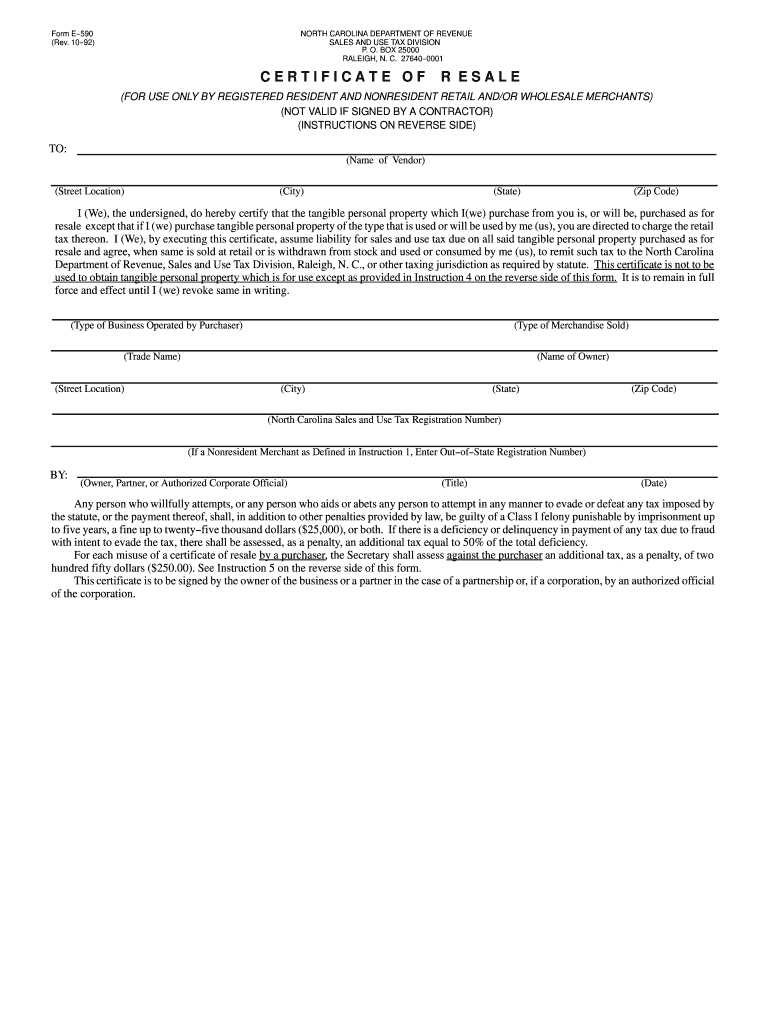
North Carolina Resale Certificate 1992-2026 Form


What is the North Carolina Resale Certificate?
The North Carolina resale certificate is a legal document that allows businesses to purchase goods without paying sales tax. This certificate is essential for retailers and wholesalers who buy items for resale rather than for personal use. By presenting the resale certificate to suppliers, businesses can ensure that they are not charged sales tax on their purchases, which helps maintain cash flow and reduces overall costs.
How to Obtain the North Carolina Resale Certificate
To obtain a North Carolina resale certificate, businesses must first register with the North Carolina Department of Revenue (NCDOR). This process typically involves applying for a sales and use tax permit. Once registered, businesses can access the resale certificate form, known as Form E-595E, which can be filled out online or printed for completion. It is important to ensure that all information is accurate to avoid any compliance issues.
Steps to Complete the North Carolina Resale Certificate
Completing the North Carolina resale certificate involves several key steps:
- Gather necessary business information, including your sales tax permit number.
- Fill out Form E-595E, ensuring all fields are completed accurately.
- Provide details about the seller and the type of goods being purchased.
- Sign and date the form to validate it.
- Present the completed certificate to your supplier at the time of purchase.
Legal Use of the North Carolina Resale Certificate
The resale certificate must be used in compliance with North Carolina tax laws. It is intended solely for purchases made for resale. Misuse of the certificate, such as using it for personal purchases or for items not intended for resale, can lead to penalties and back taxes owed. Businesses should maintain accurate records of all transactions involving the resale certificate to ensure compliance and facilitate audits if necessary.
Key Elements of the North Carolina Resale Certificate
Several key elements must be included in the North Carolina resale certificate for it to be valid:
- The name and address of the purchaser.
- The sales tax registration number of the purchaser.
- The name and address of the seller.
- A description of the property being purchased.
- The signature of the purchaser or an authorized representative.
Examples of Using the North Carolina Resale Certificate
Businesses can use the North Carolina resale certificate in various scenarios, such as:
- A retailer purchasing clothing from a wholesaler to sell in their store.
- A restaurant buying bulk food supplies from a distributor for meal preparation.
- A contractor acquiring materials for a construction project that will be billed to a client.
Quick guide on how to complete north carolina resale certificate form
Your assistance manual on how to prepare your north carolina resale certificate form
If you’re wondering how to generate and submit your north carolina resale certificate, here are a few brief guidelines to simplify the tax declaring process.
To begin, you just need to sign up for your airSlate SignNow account to modify how you handle documents online. airSlate SignNow is an exceptionally user-friendly and powerful document solution that enables you to edit, draft, and finalize your income tax documents effortlessly. With its editor, you can alternate between text, checkboxes, and eSignatures and return to change answers as necessary. Enhance your tax management with advanced PDF editing, electronic signing, and intuitive sharing.
Follow the instructions below to complete your nc state resale certificate in just a few minutes:
- Create your account and start working on PDFs in no time.
- Utilize our directory to obtain any IRS tax form; browse different versions and schedules.
- Click Get form to access your nc resale certificate in our editor.
- Complete the necessary fillable fields with your information (text, numbers, check marks).
- Use the Sign Tool to add your legally-recognized eSignature (if needed).
- Review your document and amend any errors.
- Save changes, print your copy, send it to your recipient, and download it to your device.
Utilize this manual to submit your taxes electronically with airSlate SignNow. Keep in mind that filing on paper can increase return errors and delay refunds. Certainly, before e-filing your taxes, verify the IRS website for submission regulations in your state.
Create this form in 5 minutes or less
FAQs nc reseller certificate
-
Where can I get the form for migration certificate?
Migration is issued by the Universities themselves.The best way is to inquire your college they will guide you further.In case you happen to be from A.P.J Abdul Kalam Technical Universityhere is the link to get it issued online.Hope it helpsStudent Service (Dashboard) Dr. A.P.J. Abdul Kalam Technical University (Lucknow)Regards
Related searches to nc certificate of resale
Create this form in 5 minutes!
How to create an eSignature for the resale certificate north carolina
How to generate an electronic signature for the Nc Certificate Resale Form in the online mode
How to create an electronic signature for your Nc Certificate Resale Form in Chrome
How to create an eSignature for signing the Nc Certificate Resale Form in Gmail
How to generate an electronic signature for the Nc Certificate Resale Form straight from your smartphone
How to make an eSignature for the Nc Certificate Resale Form on iOS
How to make an electronic signature for the Nc Certificate Resale Form on Android OS
People also ask resale tax certificate nc
-
What is a North Carolina resale certificate?
A North Carolina resale certificate is a legal document that allows businesses to purchase goods intended for resale without paying sales tax. This certificate is crucial for retailers and wholesalers in maintaining compliance with state tax regulations while managing inventory costs effectively.
-
How can I apply for a North Carolina resale certificate?
To apply for a North Carolina resale certificate, you must fill out the appropriate form provided by the North Carolina Department of Revenue. This process typically requires your business's tax identification number and can often be completed online to expedite approval.
-
How does airSlate SignNow help with obtaining a North Carolina resale certificate?
AirSlate SignNow simplifies the process of obtaining a North Carolina resale certificate by allowing you to eSign and send documents securely. This efficient digital solution minimizes paperwork, speeds up the application process, and ensures that your documents are legally binding.
-
What are the benefits of using airSlate SignNow for a North Carolina resale certificate?
Using airSlate SignNow for a North Carolina resale certificate offers a cost-effective, user-friendly platform that streamlines the eSigning process. Additionally, it enhances organization by storing your essential resale documents securely in one place, making it easy to retrieve whenever needed.
-
Is there a fee associated with the North Carolina resale certificate?
Generally, there is no fee for applying for a North Carolina resale certificate itself, but businesses should be aware of any potential filing fees for other related documents. Using airSlate SignNow can help keep costs low by eliminating the need for paper and postage in the application process.
-
Can the North Carolina resale certificate be used out-of-state?
A North Carolina resale certificate is specific to the state of North Carolina and may not be honored out-of-state. Businesses operating in multiple states should ensure they obtain the appropriate resale certificates for each jurisdiction they operate within for compliance.
-
What features does airSlate SignNow offer for managing North Carolina resale certificates?
AirSlate SignNow provides features such as document templates, automated workflows, and real-time status tracking for managing North Carolina resale certificates. These tools help businesses stay organized, ensuring that their resale certificates are up to date and easily accessible for compliance checks.
Get more for resale certificate for north carolina
- Ohio affidavit partial waiver of lien fill in form
- Venue rx order form order 18003283449 the place for
- Kansas city bpu form
- Enforcement agency notification ciwmb 169 this form will assist operators in meeting the requirements set for forth by title 14
- Consensus auditory perceptual evaluation of voice cape v specialed spps form
- H6 dmv ca form
- Stanford house staff wellness survey stepsforwardorg stepsforward form
- Organelle function checklist form
Find out other nc resale certificate for sales tax
- Sign Colorado Generic lease agreement Safe
- How Can I Sign Vermont Credit agreement
- Sign New York Generic lease agreement Myself
- How Can I Sign Utah House rent agreement format
- Sign Alabama House rental lease agreement Online
- Sign Arkansas House rental lease agreement Free
- Sign Alaska Land lease agreement Computer
- How Do I Sign Texas Land lease agreement
- Sign Vermont Land lease agreement Free
- Sign Texas House rental lease Now
- How Can I Sign Arizona Lease agreement contract
- Help Me With Sign New Hampshire lease agreement
- How To Sign Kentucky Lease agreement form
- Can I Sign Michigan Lease agreement sample
- How Do I Sign Oregon Lease agreement sample
- How Can I Sign Oregon Lease agreement sample
- Can I Sign Oregon Lease agreement sample
- How To Sign West Virginia Lease agreement contract
- How Do I Sign Colorado Lease agreement template
- Sign Iowa Lease agreement template Free